“COLUMN”
Used for – “COLUMN” function in MS Excel is used to get the absolute position of the column of the reference cell.
Syntax – COLUMN([reference])
[reference] – This is an optional field as it is written in square brackets. It is a address of any cell for which we want to know the absolute position. The result of the this function is a numeric. If we do not put any reference it will consider the cell in which this function is typed and give the absolute position of the same.
Example – Following example will clear the COLUMN function:-
In below table formulas are shown which which reflects the various reference type for the function COLUMN:-
=COLUMN(A1)
|
=COLUMN(AA1)
|
=COLUMN()
|
=COLUMN(A11)
|
=COLUMN(BA1)
|
|
=COLUMN(A9999)
|
=COLUMN(TAA1)
|
Below table shows the result of the above function if copied to cell A1 to C3 in any worksheet of workbook:
1
|
27
|
3
|
1
|
53
|
|
1
|
13547
|
Below is a typical summary of the Column Function in the pictorial form with more advance typical information:
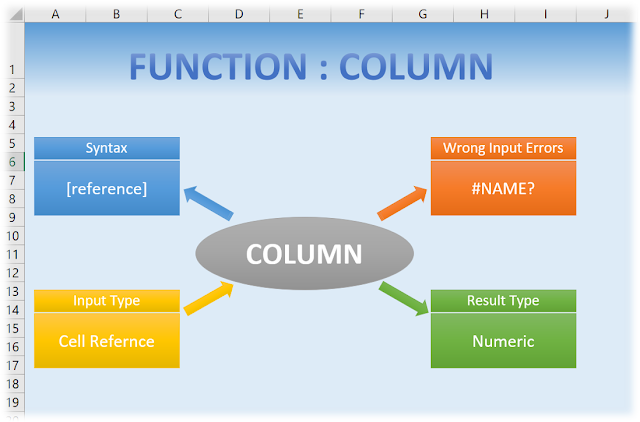 |
| Summarized Column Function |
Note:
-Here it should be noted that reference should be used for single cell. If a range is selected then it will give the absolute column position of the top left cell of the range.




Dear readers, after reading the Content please ask for advice and to provide constructive feedback Please Write Relevant Comment with Polite Language.Your comments inspired me to continue blogging. Your opinion much more valuable to me. Thank you.