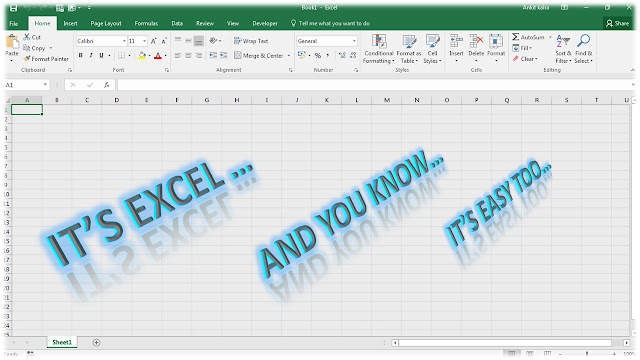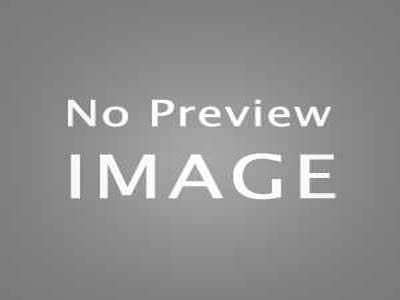“DAYS360”
Used for – “DAYS360” function in MS Excel
is also used to find the total nos. of days in between two dates but based on
the theory of 12 months each having 30 days and a year has total 360 days.
Syntax – DAYS360(start_date, end_date,
[method])
start_date – It is any date/reference cell (only if it contains a number or date), you typed or calculated which you needs to subtracts from the earlier date. It is also a compulsory field and if you did not fill any value excel consider it as 0 and does not give any error.
start_date – It is any date/reference cell (only if it contains a number or date), you typed or calculated which you needs to subtracts from the earlier date. It is also a compulsory field and if you did not fill any value excel consider it as 0 and does not give any error.
end_date – It is any date/reference
cell (only if it contains a number or date), you typed or calculated from which
you wants to subtracts other date to find the total no. of days. It is
compulsory field and if you did not fill any value excel consider it as 0 and does
not give any error.
[method] – It is an optional field and
used to define two different methodology one is U.S. (NASD) method and other is
European method. Here true or false is used to defined European or U.S. (NASD) methods
to be followed, respectively.
Example – Following example will clear
the DAY function:-
A
|
B
|
C
|
D
|
E
|
F
|
G
|
H
|
I
|
|
1
|
01-08-2016
|
=DAYS360(A1,A2)
|
|||||||
2
|
31-05-2017
|
=DAYS360(A1,A2,False)
|
|||||||
3
|
=DAYS360(A1,A2,True)
|
||||||||
4
|
|||||||||
5
|
|||||||||
6
|
|||||||||
7
|
And
result you get as under:-
A
|
B
|
C
|
D
|
E
|
F
|
G
|
H
|
I
|
|
1
|
01-08-2016
|
300
|
|||||||
2
|
31-05-2017
|
300
|
|||||||
3
|
299
|
||||||||
4
|
|||||||||
5
|
|||||||||
6
|
|||||||||
7
|
Here
Cell B1, B2 & B3 is showing the result of DAYS360 function when it is used without
method , with US (NASD) method and European method respectively, for find out difference
between two dates.